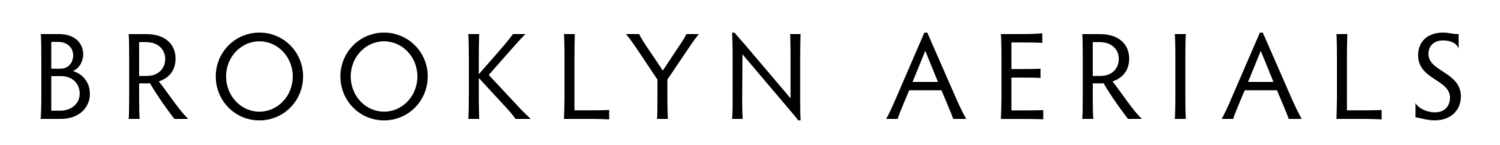When delivering X-OCN footage from the Sony Venice and Venice 2 for final color, it’s often helpful to trim long takes and deliver only the necessary portions as trimmed clips.
Unfortunately, the internet is full of misinformation. In our search for a solution, we explored several different software options, but none were able to do what we needed. For example, Sony RAW Viewer and Sony Catalyst Prepare could not export trimmed X-OCN files. Catalyst couldn’t even play back Venice 2 files at all.
After some further digging, we finally found a simple solution:
DaVinci Resolve’s Media Management.
The Media Management tool in Resolve 19 allows you to trim X-OCN footage—something most other tools couldn’t handle. You can manage your entire project or just specific timelines, and choose whether to keep full clips or trim them, with or without handles.
All metadata in the X-OCN files is preserved during this process.
Hopefully, this was helpful and saved you from going down the frustrating path of outdated Sony software like Catalyst Prepare.